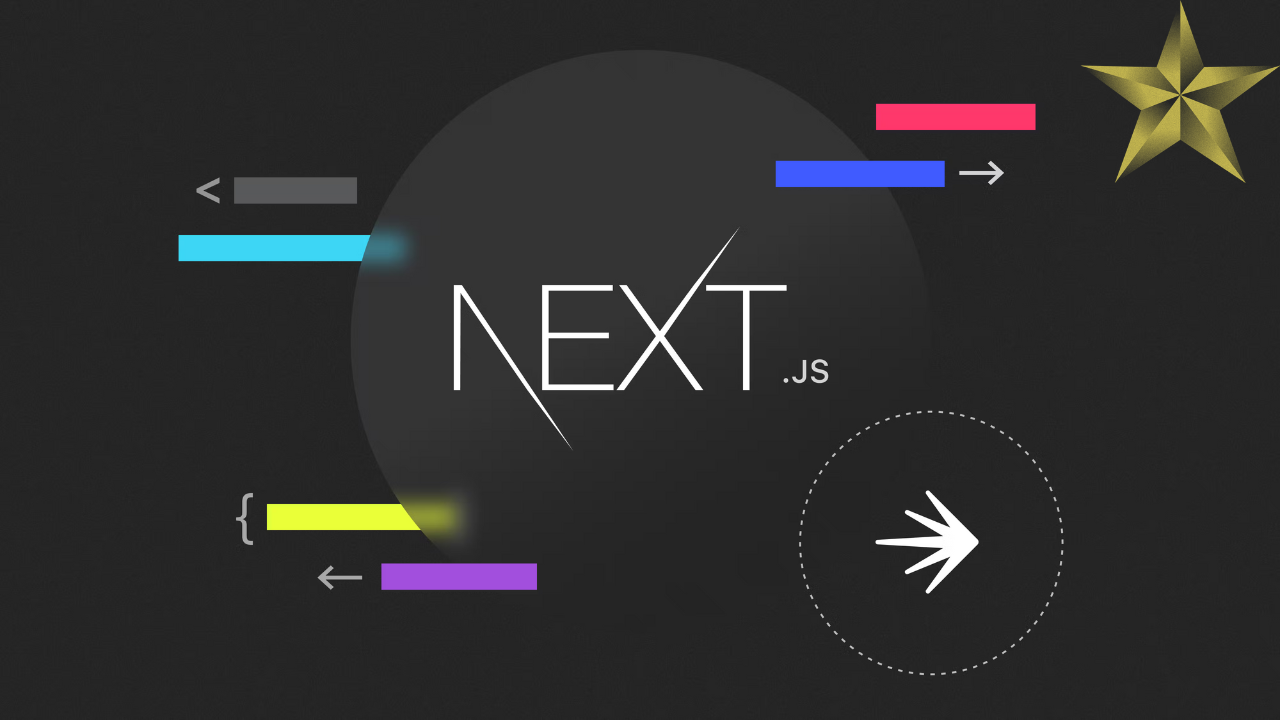
Next.js has emerged as a powerful and popular framework for building React applications. It provides a robust structure and a set of conventions that make it easier to develop scalable and maintainable web applications. In this blog post, we'll delve into the key concepts and features of Next.js, exploring what makes it a go-to choice for many developers.
Next.js is a React-based web framework that enables the creation of server-side rendered (SSR) and static web applications. Developed by Vercel, Next.js simplifies the process of building modern web applications by offering a set of conventions and features out of the box.
One of the standout features of Next.js is its support for server-side rendering. SSR allows the initial rendering of pages to occur on the server rather than in the browser. This can lead to improved performance and better search engine optimization (SEO) since search engines can crawl the fully rendered page.
Next.js supports static site generation, where pages can be pre-built at build time. This is beneficial for content-heavy websites with relatively static content, as it allows for faster loading times and reduced server load.
Next.js adopts a file-based routing system that simplifies the organization of pages in your project. Each file in the pages directory automatically becomes a route, making it intuitive to structure and navigate through your application.
Creating serverless functions and API routes is seamless in Next.js. By adding files to the pages/api directory, you can define serverless functions that handle various API requests, enhancing the backend capabilities of your application.
Next.js incorporates automatic code splitting, allowing you to optimize your application's performance by loading only the necessary JavaScript code for each page. This results in faster page loads and a more responsive user experience.
Next.js provides built-in support for styling solutions like CSS-in-JS libraries. You can choose from popular options like styled-components, Emotion, or use traditional CSS files for styling your components.
Getting started with Next.js is straightforward. Here's a basic guide to setting up a Next.js project:
1. Installation: Use npm or yarn to install Next.js.
npx create-next-app my-nextjs-app
cd my-nextjs-app2. Run Your Development Server:
npm run dev3. Build and Deploy:
npm run build
npm startNext.js has become a staple in the React ecosystem, providing a powerful set of tools and conventions that simplify the development of modern web applications. Whether you are building a single-page application (SPA), a server-side rendered application, or a static website, Next.js offers flexibility and performance enhancements.
As you explore Next.js, you'll likely appreciate its file-based routing, support for server-side rendering, and ease of API route creation. Whether you're a seasoned developer or just starting with React, Next.js is definitely worth considering for your next web project. Its vibrant community and continuous improvement make it a framework that evolves with the needs of modern web development.